African gaming agency
A lottery web application, aimed at African countries. The site's design features traditional African colour schemes. The application allows users to purchase a ticket for participation in one of the six lotteries and to pay by any chosen method. The administrative interface allows site administrators access for management of lottery draws, stakes and prize money pay-outs. The site's system is integrated with the SMPP protocol, allowing users to purchase tickets via SMS.






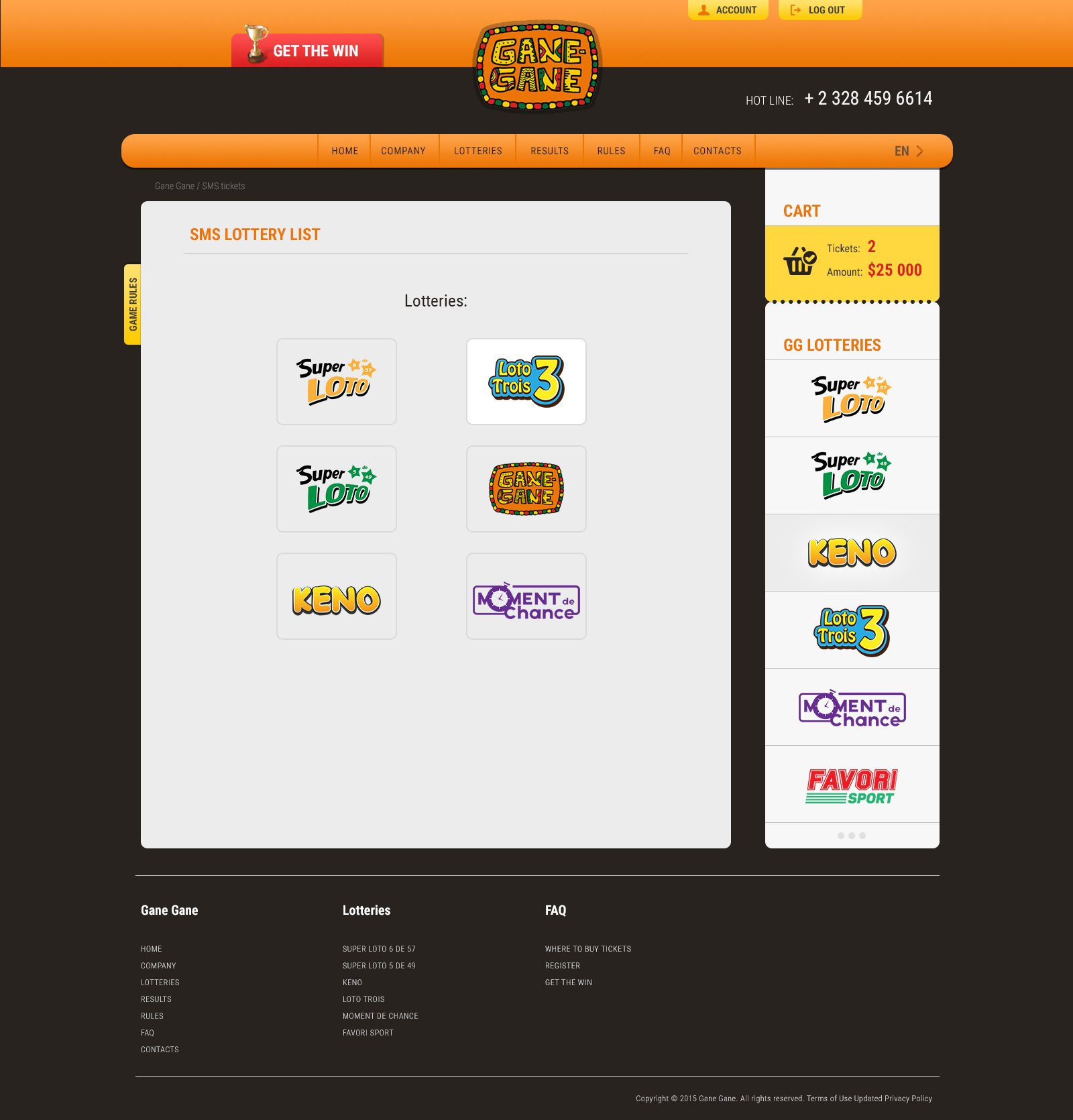
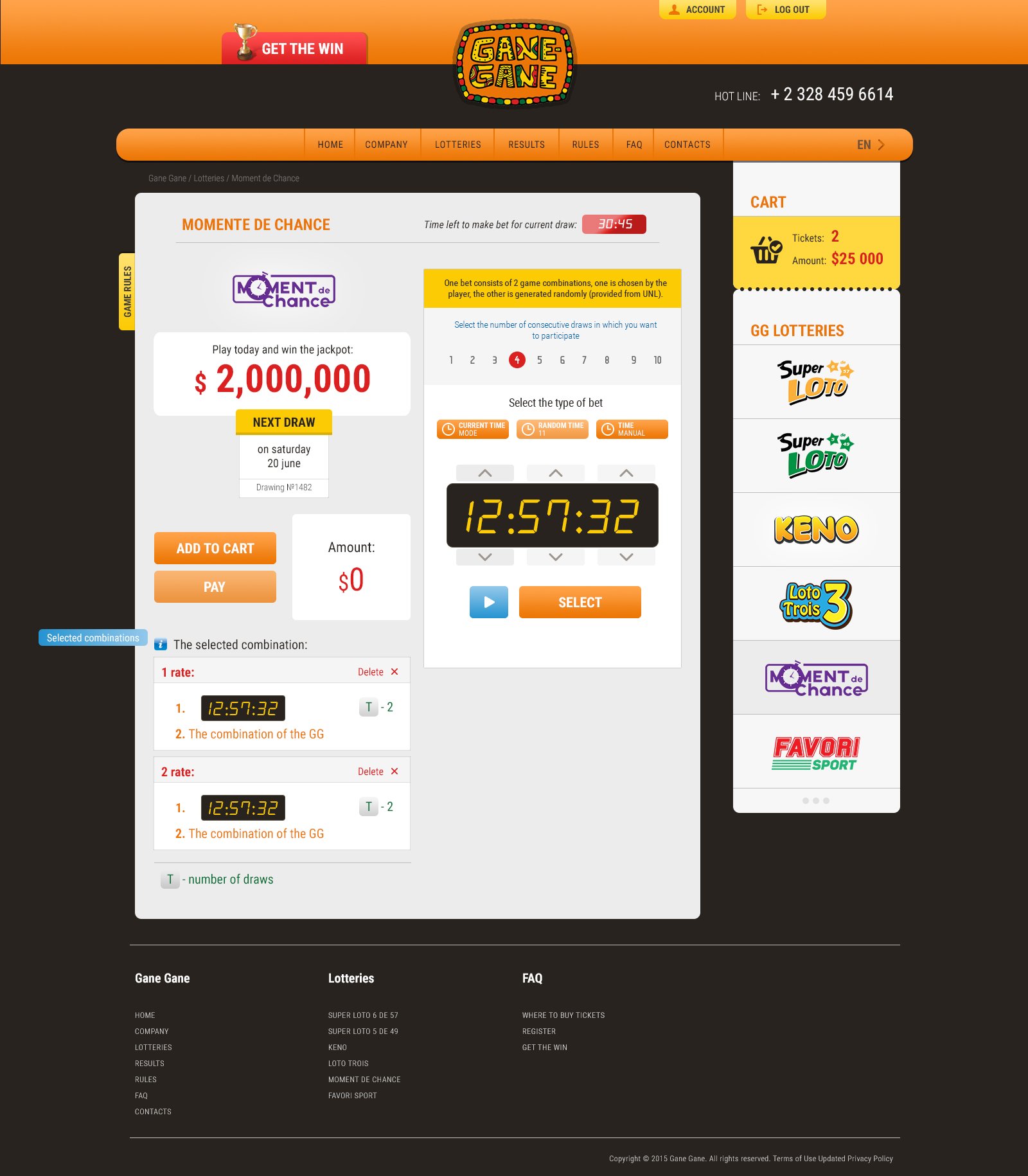

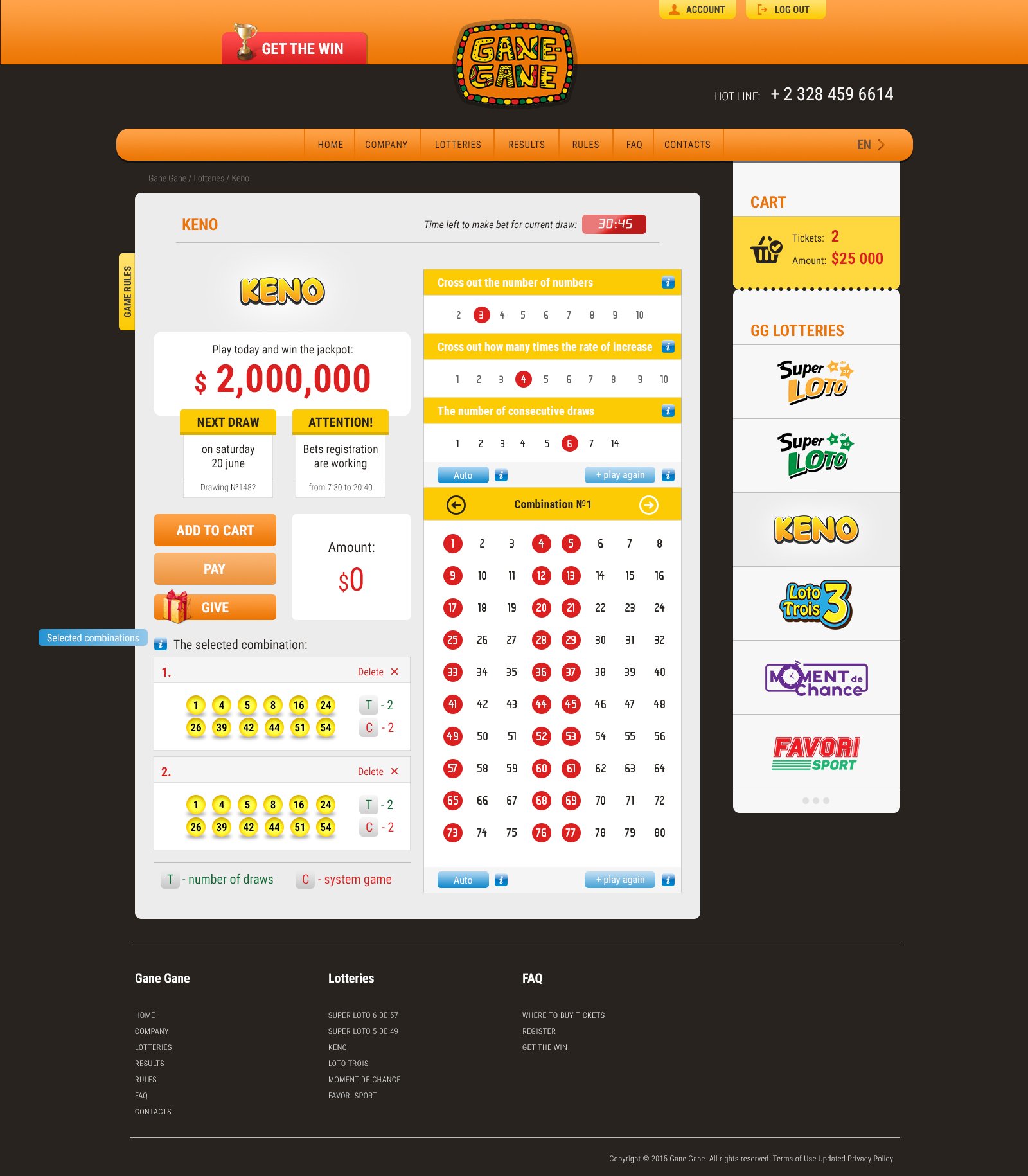
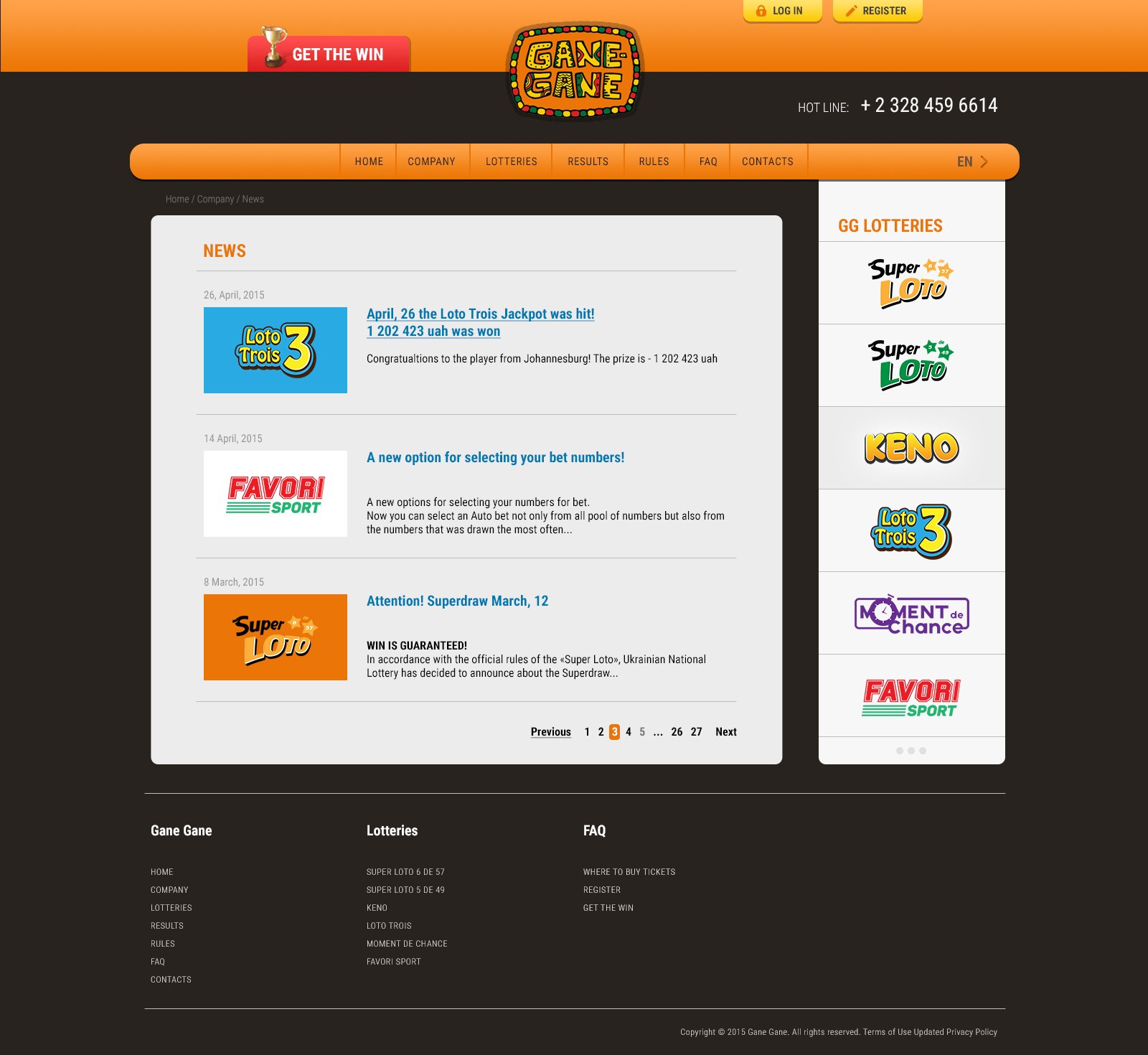
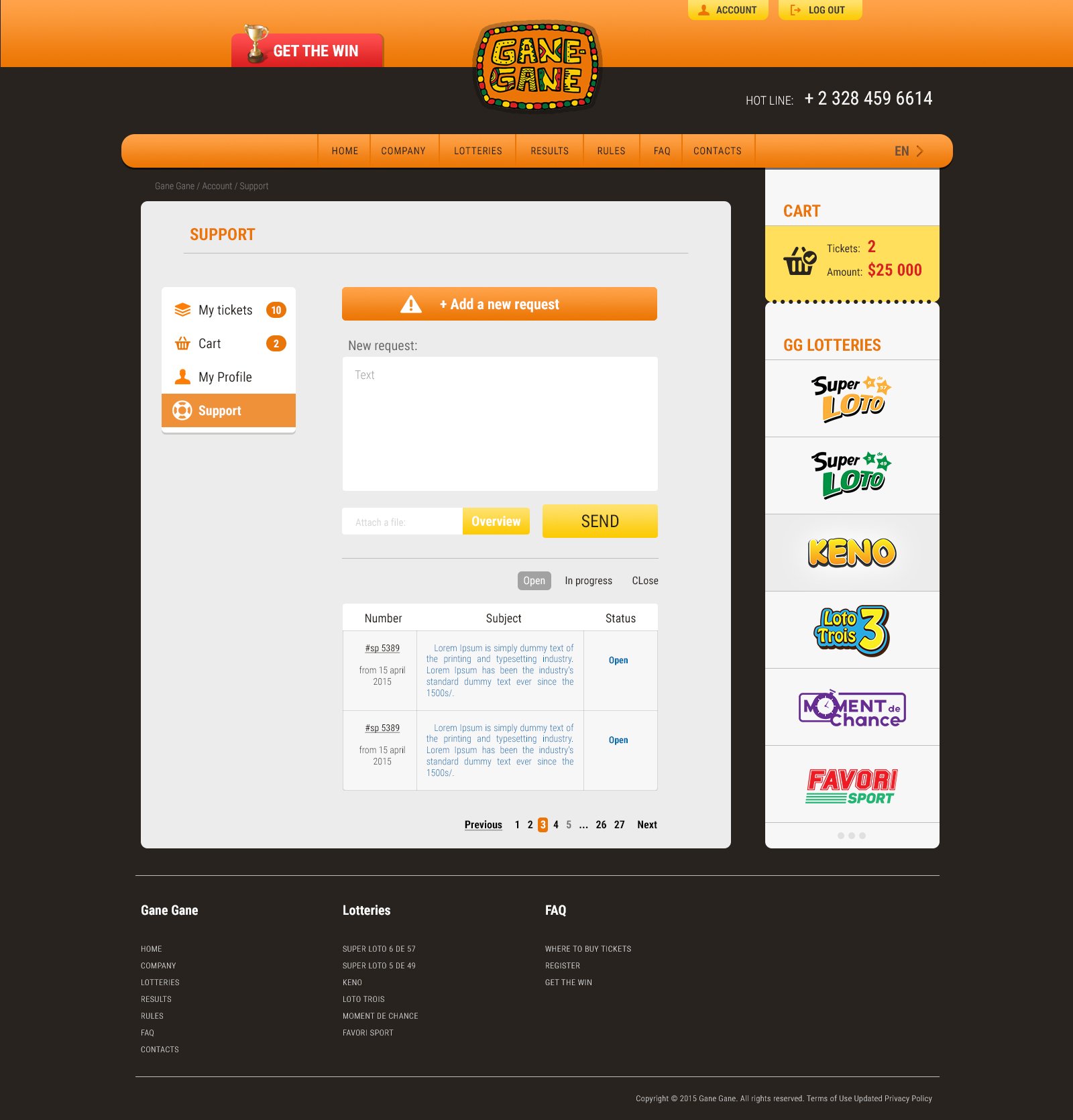
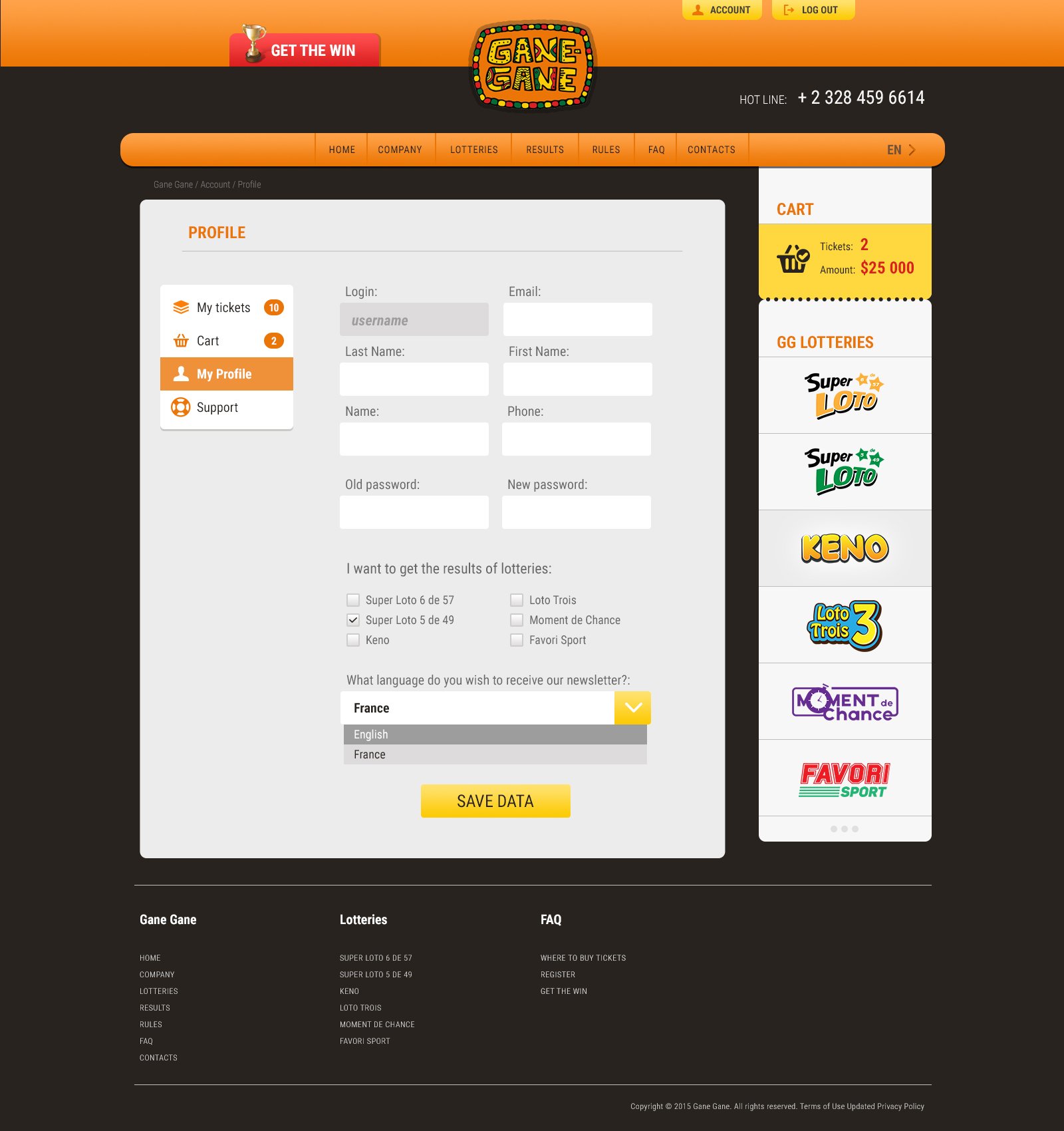
 2002–2024
2002–2024