To work with the module, certain parameters must be set, with information taken from three
separate tables: ‘Subdivisions’, ‘Contract Parties’ and ‘Consultation types’. A new
entrepreneur case can be initiated by clicking on the ‘Create’ button. Each item in the
list, which corresponds to a consultation process with an entrepreneur requesting support,
contains a package of documents in various file formats, including Microsoft Word, Excel
and plain text files. There are four possible statuses for consultations: ‘Not assigned’,
meaning that the employee may have been selected for the review process but is not yet aware
of it; ‘Active’, which means that the employee at the fund is currently carrying out the
consultation process; ‘Completed’, meaning that the employee has either approved or rejected
the request, which is now awaiting confirmation from a reviewer; and ‘Verified’, signalling
that the consultation is ready for approval or funds are available for transfer. Employees
receive email notifications when a consultation task is set to begin, as do reviewers when
the task is completed.
During workflow processes for the consultation itself, there are further parameters to be set
in the area marked ‘Assignment’: these are ‘User’, ‘Deadline’, ‘Reviewer’, and
‘Review deadline’. There is a ‘Start’ button which can be used for cases where these terms
are already designated, based on the general parameters relating to the class and type of
entrepreneur under consideration. Users and reviewers can be modified over the course of
the consultation period, if for example it is a collaborative project.
The consultation itself involves a list of tasks to be carried out by the employee, with the
option to add attachments (the entrepreneur's documentation) to the relevant sections. All
elements of the process can be deleted, altered or replaced at any stage before the deadline,
when the access is passed on to the reviewer. The employee can mark a task as completed,
before checking the results at a later stage. The ‘Approval’ mode allows administrators,
reviewers or management to check the interim results of the consultation process.
Where an application is approved, the entire process for providing feedback and informing the
entrepreneur of the approval is carried out via the module. Furthermore, employees can
subscribe to notifications about the changing status of items in the list of consultations,
so as to track the ongoing approval of applications. All incoming and outgoing correspondence,
as well as documentation relating to prospective recipients of funding, is stored on a secure,
online document library.





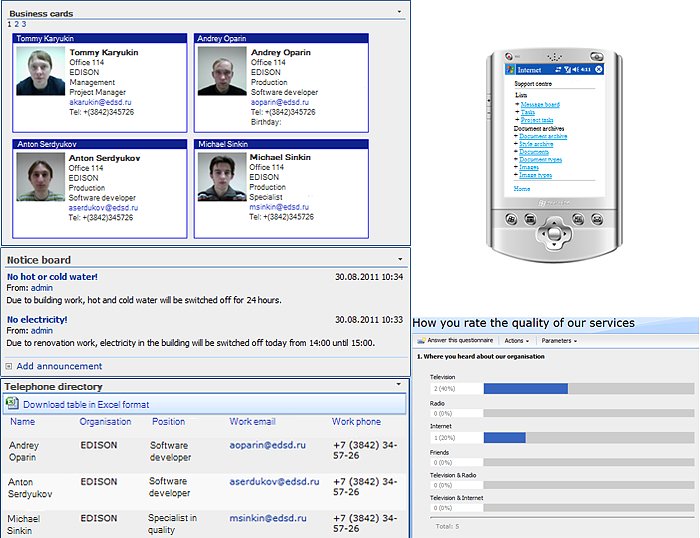
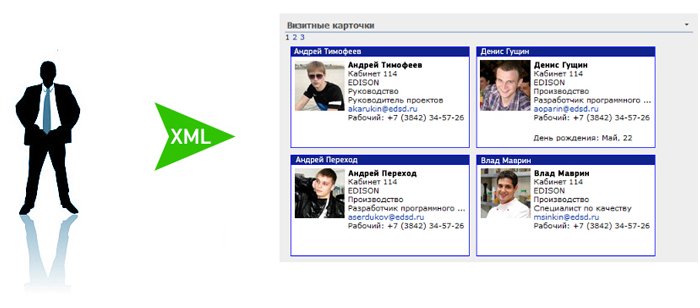
 2002–2026
2002–2026